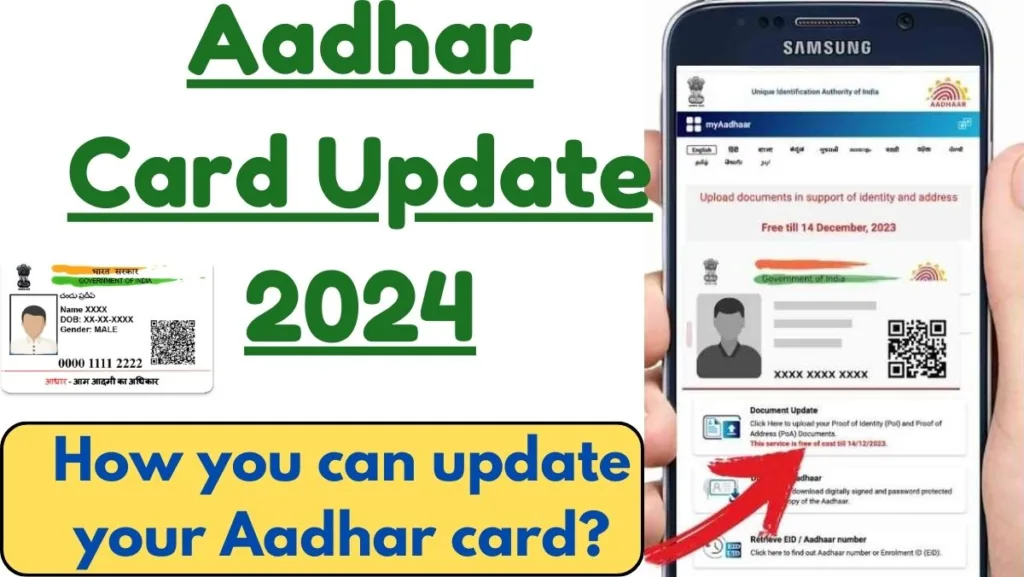Aadhar Card Update 2024: The Aadhaar card update 2024 status is a way for people to check if their Aadhaar information has been changed or updated. This involves different steps that individuals take online to see the status of their Aadhaar update.
Aadhar Card Update 2024
Updating your Aadhar card is super important because it makes sure all your information is correct in the government records. If you move or change your details, updating your Aadhar card helps prevent problems with your identity. It also makes it easier to get government services and keeps your information safe. So, updating your Aadhar card is like keeping things smooth and secure in your everyday life.
When you will get your updated Aadhar card
Once you’ve completed the Aadhar Card Update 2024 enrolment process, you might be wondering when you’ll get your Aadhaar card. Usually, it takes about 90 days for the card to arrive at the address you provided during enrolment. But in the meantime, you can keep track of the status of your Aadhaar card. Just use the enrolment number that’s on the slip you were given after enrolment.
PM Awas Yojana List 2024 OUT || Check Name in New Gramin List, @pmayg.nic.in
How you can check your Aadhar card status without enrolment details
If you don’t have your enrolment details but you want to check your Aadhar card status so, follow the below given steps
- First of all, go to https://myaadhaar.uidai.gov.in/retrieve-eid-uidso that you can get your enrolment number.
- Select whether you want to retrieve the Aadhaar number or not.
- Enter your name, email ID, security code and other information so that an OTP can be sent to your registered number.
- Then I received OTP to verify.
- After verification, your Aadhar/Enrolment number will be sent to your email address.
- With this enrolment number you will finally get the option to check Aadhaar status.
You can check status by your mobile phone.
In your mobile you have the option to check Aadhar card status, instead of visiting UIDAI website follow the following procedure –
- The resident has to type “RVID last 4 digits of Aadhaar number” and send it to 1947 from the registered mobile number.
- You will receive the Aadhaar status message.
- If Aadhaar has been generated, you will receive the Aadhaar number on your phone also.
How you can order PVC Aadhar Card
UIDAI provides every individual with access to their Aadhaar card in the form of a special PVC card, which comes with several security specifications.
Generally, it may take up to 15 days for the delivery of PVC Aadhaar card to the residents mentioned in the Aadhaar database.
Some steps to check Aadhaar PVC card status are given below –
- First, visit the official website of Aadhar to check.
- Provide your SRN and captcha code.
- The status of your PVC card order request will be displayed.
- These are the above-mentioned techniques or strategies that users can use correctly to get Aadhaar card status details.
As per the Aadhaar Regulation of 2016, Aadhaar number holders can update their supporting document in Aadhaar to prove their identity, at least once in every ten years prior to closure, at least once from the date of registration of the identity.
How you can update your Aadhar card
If you want to update your Aadhar card, but you don’t know the process to update your Aadhar card, don’t worry here below we have mentioned a detailed step by step guide. By following these steps, you can update your Aadhar card
- Go to the official UIDAI website at https://uidai.gov.in/.
- Look for a link on the website that says something like “Update Your Aadhar” or “Aadhar Update.”
- Download the Aadhar Update/Correction form from the website. This form is also available at the Aadhar Enrolment or Update Centres.
- Fill in the necessary details in the update form. Ensure that the information you provide matches the details on your existing Aadhar card.
- Gather the supporting documents required for the update. These could include documents related to the information you want to change or correct, such as proof of address, proof of identity, or other relevant documents.
- Locate the nearest Aadhaar Enrolment or Update Centre. You can find the nearest center on the UIDAI website.
- Visit the Aadhaar Enrolment/Update Center in person. Submit the filled updated form along with the supporting documents to the designated authority at the centre.
- Your biometric data (fingerprints and iris scan) may be captured at the Aadhar Center for verification purposes.
- After submitting the form and documents, you should receive an acknowledgment slip. This slip contains an Update Request Number (URN) that you can use to check the status of your update.
- Visit the official UIDAI website and use the URN to check the status of your Aadhaar update. The status can typically be checked online on the UIDAI portal.
Once the update is processed, you will receive your updated Aadhar card via mail or can download it from the UIDAI website.
Will the Aadhar be delivered after Updating mobile number or email id?
No
Where can I Update my mobile number?
You can Update your mobile number by visiting Any Aadhar Enrolment Centre.